How to improve the Easy Digital Downloads renewal and upgrade process
The manual upgrade or renewal process for customers of an Easy Digital Downloads software licensing download is pretty difficult by default. While automatic renewals help the process significantly, some customers will cancel their subscriptions and others (like those in Germany paying with PayPal) will never have a subscription at all.
Problems with the current process
The typical process to renew:
- Receives renewal email
- Clicks link
- Starts filling out the form to renew
- Forgets to login, gets error
- Has to hunt down the login details since it’s been a year
- Starts again
- Eventually (hopefully) renews
It’s clunky, error-prone, and can be improved with some changes to your account page.
Better “Your Account” Page
With a bit of styling and having more than just the [purchase_history] shortcode, you can make it easy for customers to renew or extend their licenses.
Add Tabs

Separating things out so there’s not the license listing, purchase history, subscriptions and profile shown all at once goes a long way. Customers can focus on one thing at a time and not be overwhelmed with too many options.
This is easy to do with Beaver Builder or else with a bit of custom HTML/JavaScript.
Licenses Tab
Here you can use the edd_license_keys shortcode. While it does have all of the links to renew and upgrade the license, there’s a lot squished into the right hand side. It’s also not clear where you would find the downloads for this license:
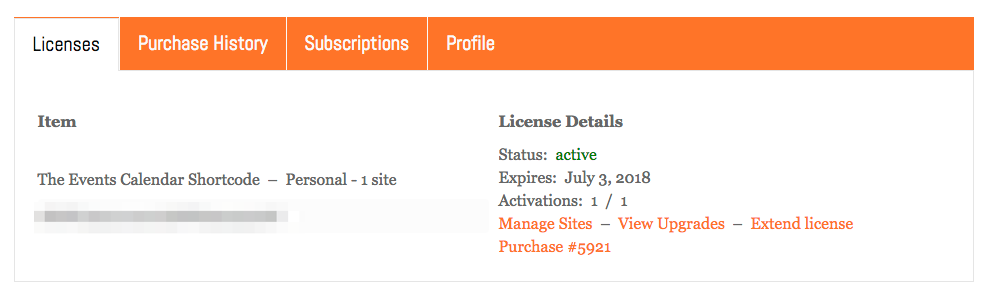
By copying the edd-software-licensing/templates/license-keys.php file into an edd_templates folder inside your child theme, we can rearrange things a bit:
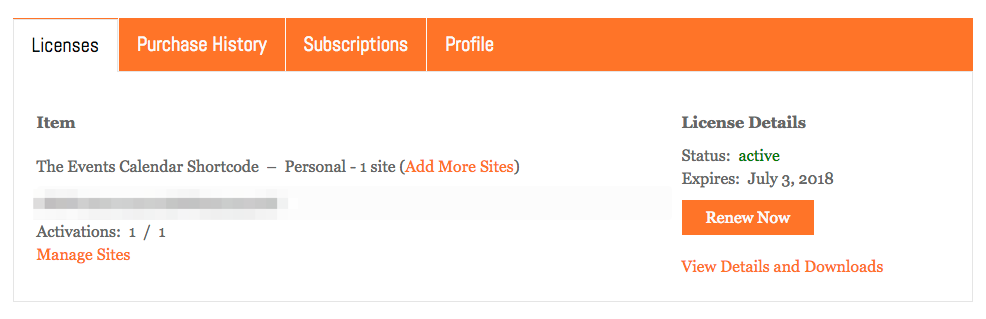
The “Renew Now” link is clearly shown, and the link to view the purchase details along with the downloads for this license is right underneath. The link to manage the sites the license is activated on is now right underneath the license key, and the link to upgrade or “add more sites” is right beside the number of sites the license has.
Here’s my version of the license-keys.php you can copy/paste for your use:
and you can style the ‘Renew Now’ button with something like this:
.edd_sl_renewal a { display: inline-block; padding: 6px 24px; background-color: #f77530; color: #fafafa; margin: 10px 0 20px; }
Purchase History, Subscriptions and Profile Tabs
These are just using the [purchase_history] [edd_subscriptions] and [edd_profile_editor] respectively and nothing else.
Change the renewal email
The default renewal email will send them directly to the checkout page, where they need to remember to login before completing the checkout otherwise they’ll see an error. I have the login form hidden to streamline the checkout for new users along with automatically creating their account so the chance they’ll see an error is high.
Now that we have the very obvious “Renew Now” button we can just change the renewal email to point them to the account page, by navigating to Downloads, Settings, Extensions, Software Licensing, then Renewal Notices at the bottom.
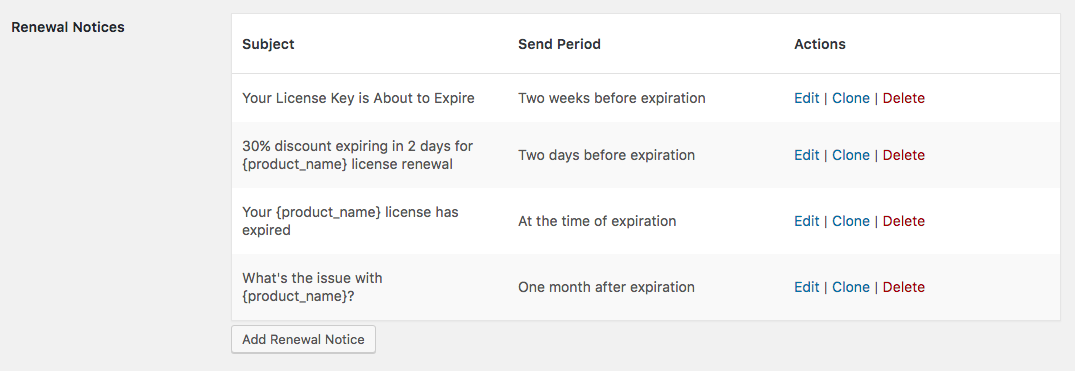
Edit the emails to change the {renewal_link} to a link for your main account page:
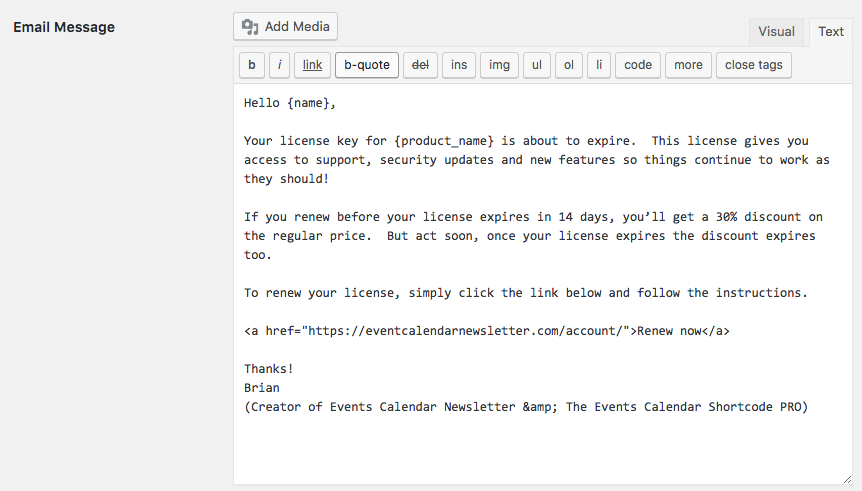
All Done!
While still not as streamlined as automatic renewals, customers of your products can now renew and upgrade a whole lot easier.
Want to learn how to launch your own WordPress plugin? Sign up for sample lessons.