Already purchased? Login here
Learn How to Launch and Run a WordPress Plugin Business
Selling Plugins
Learn how to launch a WordPress plugin business in 4 hours with this master course. Start learning now →
Go through all the steps to launch your WordPress plugin, get your first sale, maintain the plugin with minimal effort.
I've spent the last 3 years learning everything I can, making many mistakes along the way.
With this course you'll get over any fears you have about launching your plugin, set up plugin licensing and e-commerce step-by-step, learn how to maintain it without a lot of time, and learn ways to grow your customer base.
It's the course I wish I'd had.
"I wish I had seen some of these videos a few years ago when we started a freemium plugin business. I have not seen some of Brian's brilliant techniques anywhere else and am confident they will help upsell and onboard our free users to paying customers while keeping support to a minimum."

Phil Derksen
Creator of WP Simple Pay and Simple Calendar
This is really excellent for those looking to get into commercial #WordPress plugins https://t.co/VuJOwW1g6s
— Pippinsplugins (@pippinsplugins)
Want to learn how to launch a WP plugins business? Brian is your guy: https://t.co/IDpLfRTUVV
— Jonathan Stark (@jonathanstark)
Great online course covering EVERYTHING you need to start with your #WordPress #plugins #business - https://t.co/p8OEp3fGcF by @brianhogg
— Vova Feldman 🔥 (@vovafeldman)

Meet Brian Hogg
Hello! I'm @brianhogg, creator of multiple premium plugins, author of Working with WordPress and JavaScript and other courses, former lead organizer of WordCamp Hamilton, and co-host of the Selling Plugins webinar series.
I also teach on my blog, through screencasts, and speaking at conferences.
What Will I Learn?
The goal of the course: get your WordPress plugin business prepared for launch the right way and in the least amount of time possible.
The course includes 7 modules that goes through what you need to know to prepare, launch, maintain, support and market your plugin.
The full list of topics are included below, but at a glance:
- Getting over your fears about launching, and pitfalls to avoid
- Coming up with a plugin idea (if you don't have one already)
- How to prepare the pro version of your plugin for launch, including pricing and the full sales site
- Adding things like software licensing and automatic updates to your plugin
- How to prepare and launch a free version, including the ins and outs of what to watch for when releasing your plugin on wordpress.org (the free plugin repository millions can access just by going to Plugins > Add New on their WordPress site)
- Keeping your plugins up-to-date with the least amount of time and effort possible, and avoiding issues with customers upgrading
- Ways to market and get more paying customers for your plugin(s)
- How to handle support from your free users and pro customers
- + insights, tips and techniques from successful plugin business owners!
Who is This For?
This course is primarily for developers and agencies looking to launch a WordPress plugin the right way. It includes both the business side of how to setup and run a plugin business (such as handling support, pricing, terms & conditions, etc) and the code side with walk-throughs on how to set up your free and pro plugin code so it's easy to maintain.
If you've never done WordPress development before, this course won't go through the specifics on how to create a WordPress plugin from scratch. There's a lot of great resources on the internet on how to do just that, and you can refer to the course to set up the business as you build your plugin.
And if you're not a developer, you'll need to hire one to get the first version of a plugin created. You can go through and learn the business side, and have your developer watch to learn the code side of things.
- Developers and agencies that have already created a plugin for themselves or a client, but are unsure of how to properly release and support it
- Existing WordPress plugin owners who only have a free version, and are looking to launch a pro version
- Those who already have a free/pro plugin but want to improve how they maintain the plugins, and looking for additional ways to market and grow their business
- Anyone who are looking to start selling products, instead of just trading time for money
Not sure if it's for you?
100% money back guarantee (see below)
Course Outline
Learn what I've picked up from selling pro plugins for the last two years, and from speaking one-on-one with countless plugin authors.
7
modules
41
videos
3.75
hours
Each video breaks down a step in launching, maintaining and growing your plugin business so you can easily refer back to them in the future.
Module 1
Getting Started
Get over your fears and solidify your plugin idea.

#1 Introduction 3:28

#2 Fears & Pitfalls 8:02

#3 Coming Up With an Idea 2:43
Module 2
Preparing and Launching the Pro Version
By the end the premium plugin will be launched, for only the cost of hosting a WordPress site ($4/mo for the first 3 months with a discount)

#4 Considerations 2:33

#5 Pricing 5:26

#6 Deciding on a Platform 10:49

#7 Preparing the Plugin File 3:07

#8 Installing and Configuring EDD 16:12

#9 Creating a Basic Landing Page Site 18:10

#10 Protecting the Download Files 1:59

#11 Terms and Conditions 2:05

#12 Additional Payment Gateways 3:25

#13 Getting a Cha-ching Notification for a New Sale 1:57

#14 Avoiding Caching Issues 1:18

#15 Summary (You're Launched!) 0:20
Module 3
Adding Software Licensing and Automatic Updates
Once you get some sales, make things easier for you and your pro customers with automatic updates and license keys.
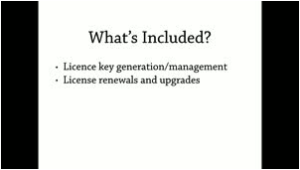
#16 Introduction 1:21

#17 Configuring Software Licensing on the Site 9:19

#18 Adding Software Licensing to the Plugin 24:06

#19 Checking the License Periodically 3:57

#20 Restricting Plugin Features Based on Pricing 4:12

#21 What To Do When the License Expires 2:37
Module 4
Preparing and Launching the Free Version
Avoid most issues with hosting in the free WordPress.org plugin directory, and get a free version released as a way to drive quality traffic to your pro plugin site.

#22 Why Release a Free Version 2:00

#23 WordPress.org Pitfalls and Considerations 7:40

#24 Deciding on Free vs. Pro Features 3:14

#25 Deciding on Structure of the Free and Pro Code 3:11

#26 Creating the Free Version 17:40

#27 Creating and Making the Most Out of the readme.txt 5:35

#28 Releasing the Free Version 4:42
Module 5
Keeping the Plugins Up to Date
Streamline the process of maintaining and releasing new versions of your free and pro plugins

#29 Setting up git with SVN (Free Version) 6:15

#30 Releasing a New Free Version 3:46

#31 Updating the Free Version readme.txt Only 1:13

#32 Releasing a New Pro Version 6:15
Module 6
Getting More Paying Customers
Go through and set up ways to funnel people to your plugin website and convert them into customers

#33 Driving Traffic from Free to Pro 3:17

#34 Sending an Discount Link on MailChimp List Signup 8:18

#35 Creating a Demo Video 3:11

#36 Documentation as Content Marketing 2:07
#37 Tracking Campaigns 2:15

#38 Affiliate Marketing 3:33
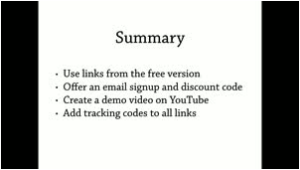
#39 Summary 1:46
Module 7
Handling Support
Set up a proper support system for your plugin to keep you and your customers happy

#40 Handling Support Requests 3:46

#41 Hiring Support Help 2:14
Success Story: James Tryon
 James is the founder of the agency Easily Amused, and thanks to the course was able to get a plugin released after putting it off for some time:
James is the founder of the agency Easily Amused, and thanks to the course was able to get a plugin released after putting it off for some time:
"The work we have created helps our clients grow and make a lot of money, but we’ve put off launching our own products for years. We love helping our clients, but it's about time we start making residual income and do less trading of our time for money.
With my day-to-day work running a boutique agency, co-organizing our local WordCamps and Meetups, and being a father of 3 kids—our agency’s goal to launch a plugin business kept getting pushed aside."
Though following the videos in the course he released a plugin they previously developed for a client but didn't release publicly.
"I really enjoyed the videos in the course that show how simple releasing plugins can be. The step-by-step walkthrough was great. My favorite parts were how to lock down the downloads and the videos that made us aware of edge cases.
The course took all the ‘wonder’ out of how to sell plugins, and it felt very paint-by-numbers. My biggest concerns were about licensing and the upfront cost of making everything work, which were addressed. Our out-of-pocket expenses were minimal to get started—just the course, hosting, domain, and an afternoon to set it up.
I was pretty skeptical that we’d be able to get this plugin business launched quickly, but the course gave us the tools, knowledge, and resources we needed. Following the steps in the videos, I had the site launched in hours!"
Now that the plugin is available for sale, he can continue to improve both the plugin and the sales site a bit each week around client work:
"Our plugin site will continue to get updates, but now someone can go to the site and purchase the plugin. That's a huge step forward.
I’d never used Easy Digital Downloads before, so the course took the worry out of the setup, the tax issues, the caching, file permissions, how to lock everything down — and much more. As a visual person, I enjoy watching videos as a way to learn. Our site is now launched, and we’ll continue to add tools like software licensing and recurring payments as sales come in to cover additional costs. The course will also be a useful reference to add more products later!
Thanks again for creating such a useful and easy-to-follow course. It definitely helped us get our plugin business started!"
Bonus #1: Interviews with Popular Plugin Authors
Hear from some successful, experienced pro plugin creators on launching and growing their plugins, including lots of tips for those just starting out!
Almost 3 hours of interviews total.

Dale Mugford, WPtouch (over 10M downloads)

John Turner, SeedProd (2M downloads)

Justin Ferriman, LearnDash (Successful w/ no free version!)

Phil Derksen, Moonstone Media (2M downloads)

Robby McCullough, Beaver Builder (almost 1M in < 1 year!)
Bonus #2: Access to Discounts on Hosting & Plugins
Get access to some exclusive discounts as part of the course

20% off all add-ons, including software licensing and payment gateways like Stripe

$10 off their plugin or plugin + theme

20% off their Ultimate Coming Soon or Notification Top Bar plugin, great for pre-launch or promoting discounts

3-months free usage (gateway fees not included) for those who monetize with Freemius

20% off their Easy Pricing Tables plugin, for displaying a pricing table that converts

20% off their Analytics plugin and add-ons, great for quickly analyzing traffic and Easy Digital Downloads stats
Launch Package
Master Package
Coaching Package
Looking for bulk pricing for your team or in-person training? Contact me!
All prices are in USD.

Still not sure about Selling Plugins?
With my personal guarantee, you have zero risk in registering for the course.
If within 30 days of registering for the course you feel you haven't learned how to correctly launch and run a WordPress plugin business, let me know and I'll refund your money.
I'm confident however that you'll have all the tools you need to launch your plugin the right way, and be able to refer to the videos in the course as you continue to market, support and grow your plugin.
"Brian is one of our most dedicated and inspiring teachers/mentors and has been with our chapter since we launched in 2013. Our learners thrive under his instruction and the projects we see by the end of the class reflect the confidence and newfound excitement for technical skills he fosters in our classroom. We’re delighted to have him involved with Ladies Learning Code and would encourage anyone to learn from him."

Meg Smith
Hamilton Co-Lead, Ladies Learning Code
Frequently Asked Questions
I never got my welcome email, how do I access the course?
Just log in to your account using the email address you used to purchase. There's also a forgot password link if you need to reset your password.
How do I watch the course?
Once you sign up you'll get instant access to the course area, where you can stream the videos and see any notes or code associated with it. If you buy the Master or Coaching Package you'll also be able to download the videos for offline viewing. All the videos were professionally recorded with a fancy mic so it sounds great!
Can I start and run a plugin business on the side?
Absolutely! I've successfully grown the plugin business while working or consulting full time, volunteering, organizing meetups, attending conferences, being (and staying) married... and with this course you'll be able to do it with a lot less time commitment.
Do I need to have a plugin created?
No, but if you do you can go through all the content right away! Otherwise you can look over the content (including a video on coming up with an idea if you don't have one already), then refer back to it when your plugin is created.
Are you guaranteeing I'll make lots of monays launching a plugin?
If you're looking for a bunch of income super short-term, you're better off doing some freelance work. It can take time for a plugin to start to build traction, but you'll never build that traction and start getting sales until you release it!
It looks like you're recommending Easy Digital Downloads, are they paying you for this?
Nope. I just love using Easy Digital Downloads for my own plugins and is what I recommend. Plus you can get started with it for free, then start using different add-ons to make your life (and your customers' lives) easier as you start getting sales.
Does the course go through Freemius?
It does! You can pick the Freemius stream to be guided through setting it up and using their platform to sell your plugins.
Do I need to buy a bunch of plugins to be able to launch my plugin?
Nope! While there are plugins I recommend and go through as part of the course, you can launch your plugin with nothing more than WordPress hosting for your plugin website (or even skip this and launch your free version first if you prefer). And I have a whole page of discounts and special offers to course members for both hosting and plugins. As you start making sales, you can go back and add things into your plugin and website to make things easier for you and your customers.
What if I don't even use (or like) WordPress?
Sure, you might prefer something other than WordPress for building certain projects, but there's a huge amount of people using WordPress and that number is growing. It's a great place to launch and grow a plugin business.
What if I already have a plugin (free or pro) released?
If you just have a free version released, you can watch the course in a slightly different order (Module 4 before Module 2/3) to get the pro version ready. Even if you already have a pro and free plugin released, chances are there will be several tips and techniques you can use the course to improve your maintenance processes and grow your marketing efforts.
How can I pay for the course?
Either by PayPal or Stripe (Credit Card). If these don't work for you, let me know and we can figure something out!
Do I get updates?
Yes, and for life!
Can I upgrade?
You can upgrade at any time, but you may pay a bit more if you buy during launch and upgrade later when the price has gone up.
Is this course only for WordPress plugin developers?
If you're not a developer, certain videos and content would be skipped - such as adding the software licensing code into the plugin. You can learn from the business content, and have your developer watch the rest!
I have another question!
No problem, just email me at brian@makingproplugins.com!
Here's some nice things people have said about my courses
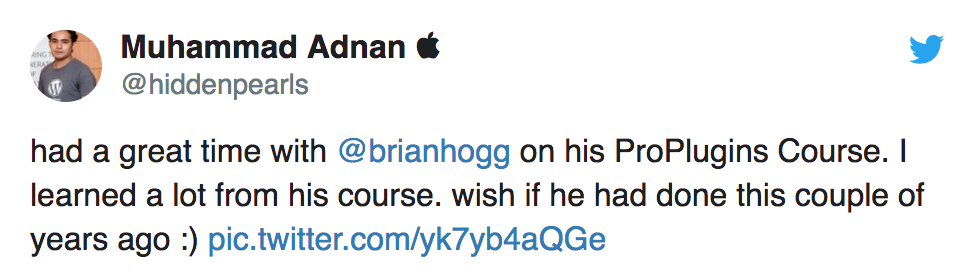
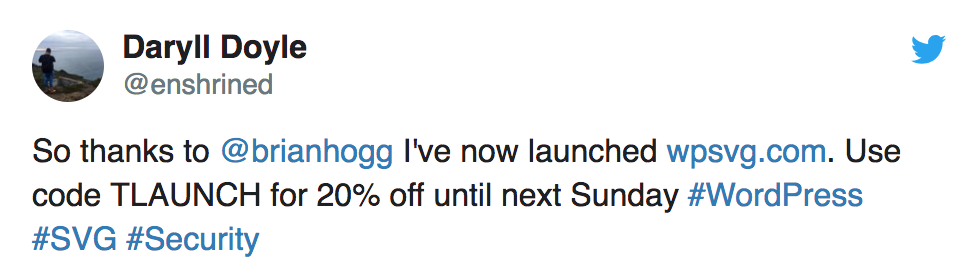
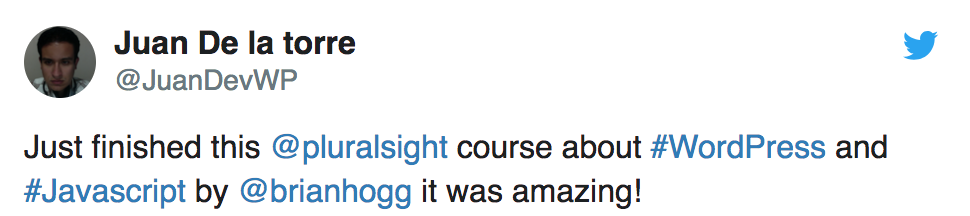
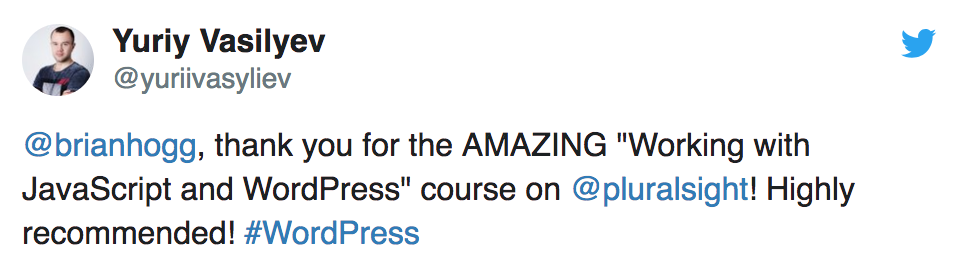
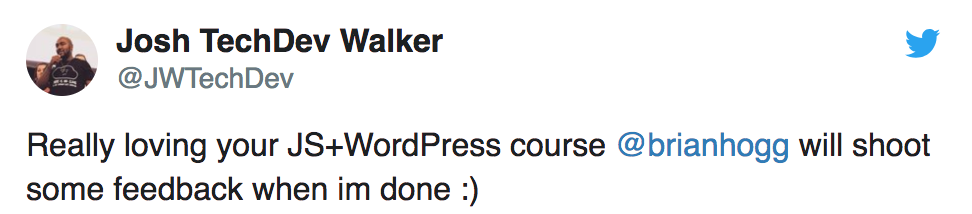
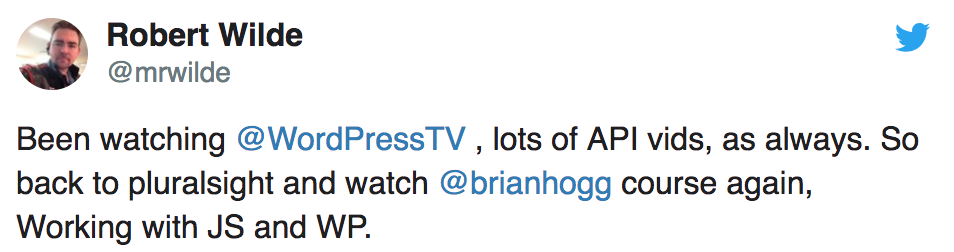
Still not ready? Sign up for a sample lesson and a couple other emails to help you get started.